Introducing NBQ Visa Cards with Apple Pay The faster, easier, and safer way to pay
Apple Pay
Enjoy the convenience of instant and secure payments from your Apple devices with NBQ Visa Cards. Just add your NBQ visa card to Apple Pay from Wallet app or the NBQ Mobile app to start making contactless and secure purchases in retail stores, websites, and apps.
Benefits of Apple Pay
- Faster and Contactless than physical cards
- High level security using unique transaction code
- Card number is never shared with the merchants
- Accepted worldwide at millions of shops, websites and apps
- Avoid the hassle of carrying physical cards or wallet
| Where can you pay with Apply Pay? | 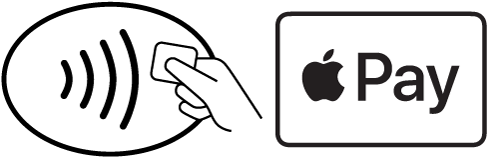 |
| Use Apple Pay wherever you see one of these symbols |
| It’s easy to set up Apple Pay? |  |
Apple Pay already exists as Wallet app on your Apple devices and comes pre-loaded on iPhone, Apple Watch, Mac, and iPad. Just add your NBQ Visa card to the Wallet app on your Apple device. It’s quite easy. |
How to Add NBQ Visa Card on your Wallet app?
Adding your NBQ Visa card to Apple Pay on your mobile is very simple. Just follow the steps below:
- Open the Wallet app on your device and tap the Plus icon (+) or select Add Credit or Debit Card
- Scan your NBQ Visa card with your device camera
- Enter the 3-digit Security Code CVV number found at the back of your NBQ Visa card
- Accept the Terms and Conditions
- Enter the OTP Code sent to the registered mobile number / email address
You are now ready to use Apple Pay
Setting your NBQ Card as your default card
If you've already added other bank Credit or Debit cards to Apple Pay, set your NBQ Card as your default card by:
- Tap on Wallet App & Apple Pay
- Select Default Card
- Select your NBQ Card
How to Set up Apple Pay on the NBQ Mobile Banking App?
- Download the NBQ App on your iPhone from App store. Register and Login to view your dashboard. Select any account tabs
- Click on "Add to Apple Wallet" and you will receive OTP over SMS / Email registered with NBQ for authenticating
- Click on "Add To Apple Wallet" button.
- Enter the NBQ Visa card number and name as mentioned on the card. Click on button and follow the instructions on your device screen to complete set up for Apple Pay.
- You will receive the confirmation message on Successful Card addition into the Apple Pay Wallet. And once you click "Use as Default card" in Apple Pay Wallet, this Card will be the default card for payment.
For Apple Pay Terms and conditions click here
For enquiries please contact : (00971)600 56 56 56 or email us on nbq@nbq.ae
Online Banking
Our reliable and secure online banking platform provides high level of banking convenience.
Mobile Banking
NBQ Mobile Banking application offers simple hassle free banking services which can be experienced from the comfort of your palm. NBQ mobile banking application is secure and gives you the ability to perform convenient Banking services anytime, anywhere.
NBQ Phone Banking
Just One Call Away
Wherever you are, at any time of the day, you can access your accounts with NBQ Phone Banking. Just Call +971 600 56 56 56.